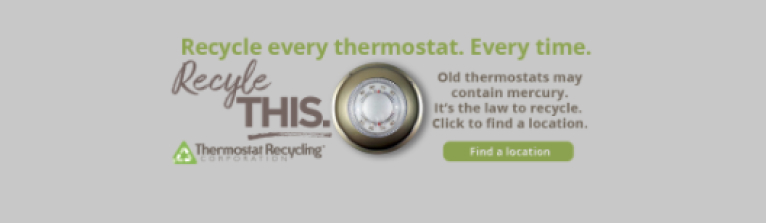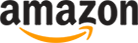
| Product Name | Model | Install Video | Instructions |
|---|---|---|---|
| Amazon Smart Thermostat | S6EDER | View | View |

| Product Name | Model | Install Video | Instructions |
|---|---|---|---|
| ecobee SMART Thermostat | EB-STATE5-01 | View | - |
| ecobee 3 Lite Thermostat | EB-STATE3LT-02 | View | - |
| ecobee Enhanced Smart Thermostat | EB-STATE6* | View | - |
| ecobee Premium Smart Thermostat | EB-STATE5* | View | - |

| Product Name | Model | Install Video | Instructions |
|---|---|---|---|
| Honeywell Home Wi-Fi FocusPRO | RTH9585WF | View | View |
| Honeywell Home VisionPro | TH8321WF1001/U | View | View |
| Honeywell Home Wi-Fi Smart Color Thermostat | RTH6580WF | View | View |
| Honeywell Home T9 Thermostat | RCHT9510WFW2001 | View | View |

| Product Name | Model | Install Video | Instructions |
|---|---|---|---|
| Google Nest | GA01334-US; GA02081-US; GA02082-US; GA02083-US; GA02083-CA; GA01334-CA; GA02082-CA; GA02081-CA | View | View |
| Google Nest Learning | T3007US; T3016US; T3021US; T300577 | View |

| Product Name | Model | Install Video | Instructions |
|---|---|---|---|
| Sensi Touch Smart Thermostat | ST75U | View | View |
| Sensi Thermostat | ST55U | View | View |
| Sensi Lite Thermostat | ST25 | View | - |
| Sensi Touch 2 Thermostat | ST76U | View | - |